Usage Logs in Cetec ERP
We have many customers ask about the level of oversight they can have for employees. In addition to our efficiency and time reports for production oversight, Cetec ERP also provides detailed usage reports for all users across the system. This report details the contents of any given page and what actions were taken. Manufacturers who fall under the umbrella of standards such as ITAR, ISO, and CFR know how critical this feature can be.
This level of detail ensures compliance with many of our customers’ high levels of process & security compliance. For manufacturers that are required to maintain the ability to present detailed records of everything related to the production of any given order, the usage log supplies the granular view necessary to satisfy those requirements.
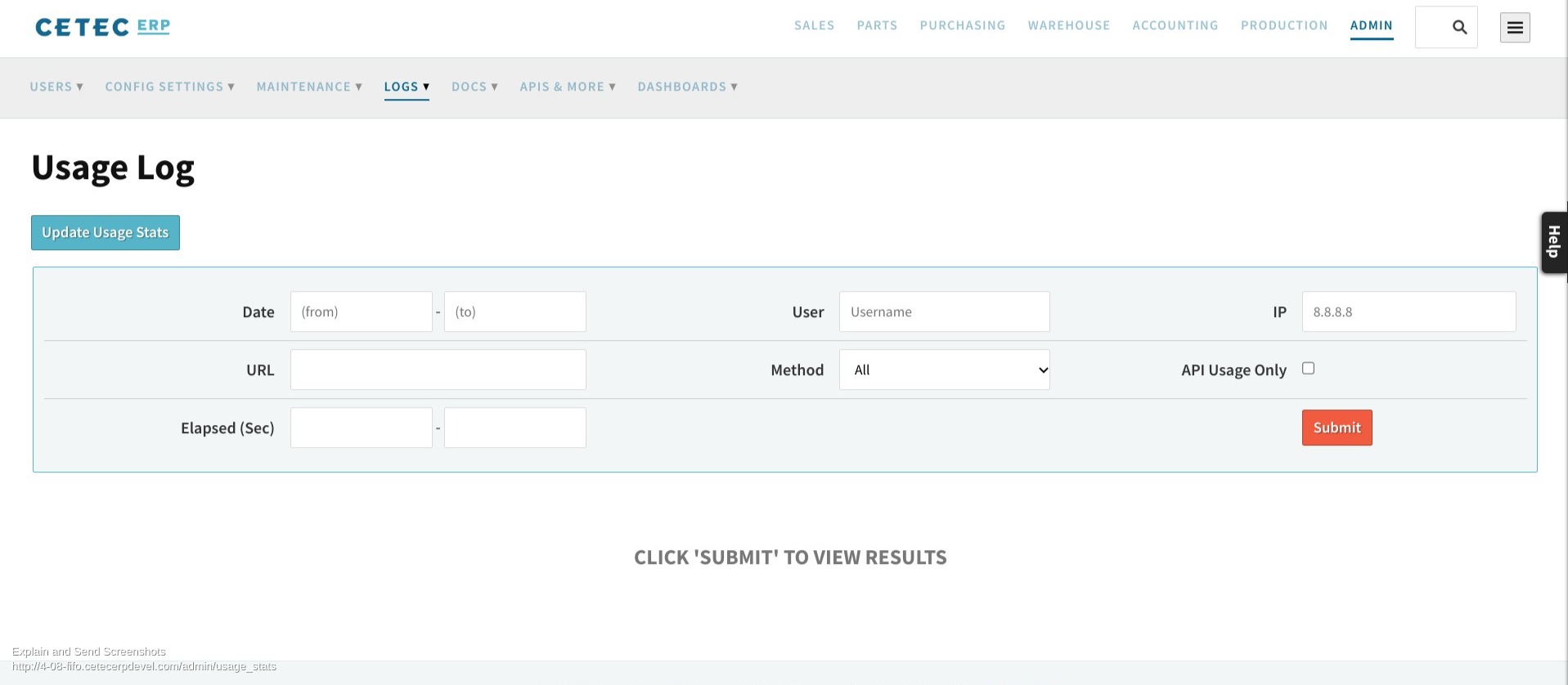
In addition to satisfying legal requirements, the usage log can be an extremely useful tool for looking back to see what occurred with an order. The usage log is capable of searching for any combination of the following fields: Date, User, URL, IP address, Method, Elapsed time (in seconds), and API usage. These fields allow for a combination of search parameters that can be utilized to find the exact entry in question.
For example, if you wanted to know what a given user did during a specific time, you could look up that user and the time stamp in question. The usage log will provide you with a list of pages the user visited and the actions that they took.
Or, say you wanted to know what changed on a part record. You could copy the URL of the part edit screen to the URL field, select the “POST” method (to only view changes made) in the “Method” field, and the usage log would then present you with a list of changes made to the part.
The Usage Log provides our users with the comprehensive record they may need to fulfill their legal requirements while simultaneously giving admin users total overview and insight to the actions of their employees.
