Manage Hot Parts with The Order As Used Report
A common problem for manufacturers waiting on a hot part to arrive is the communication barrier between production schedulers and warehouse receivers. Production has jobs in process waiting for that material, while receiving has so many parts coming in they can’t possibly update production on every hot part that hits the receiving dock. The result is work orders sitting on the floor in WIP or unreleased, when they could be completed, shipped, and invoiced. You end up with a good amount of cash tied up in inventory for these orders.
How does Cetec ERP help you solve this problem? One of the many tools is a report showing all unpicked for open work orders. This means that warehouse and production can see when parts are underpicked on an order, but they actually have enough inventory for the job.
We call this report Order as Used. This report will list the components needed on every open order, which you’ll then filter down to show the data you care about. To see only components that are underpicked, you will use the “Short Only” checkbox filter. To see only components that are available, you’ll set the “Available” filter to “YES”. Now you have a report that shows components that are both underpicked and available! You can restrict the amount of data further with date filters, or sort columns so that you can focus on the right orders first.
The Order As Used report has many use cases for other departments, as well. Check out some of the other filters in the image below:
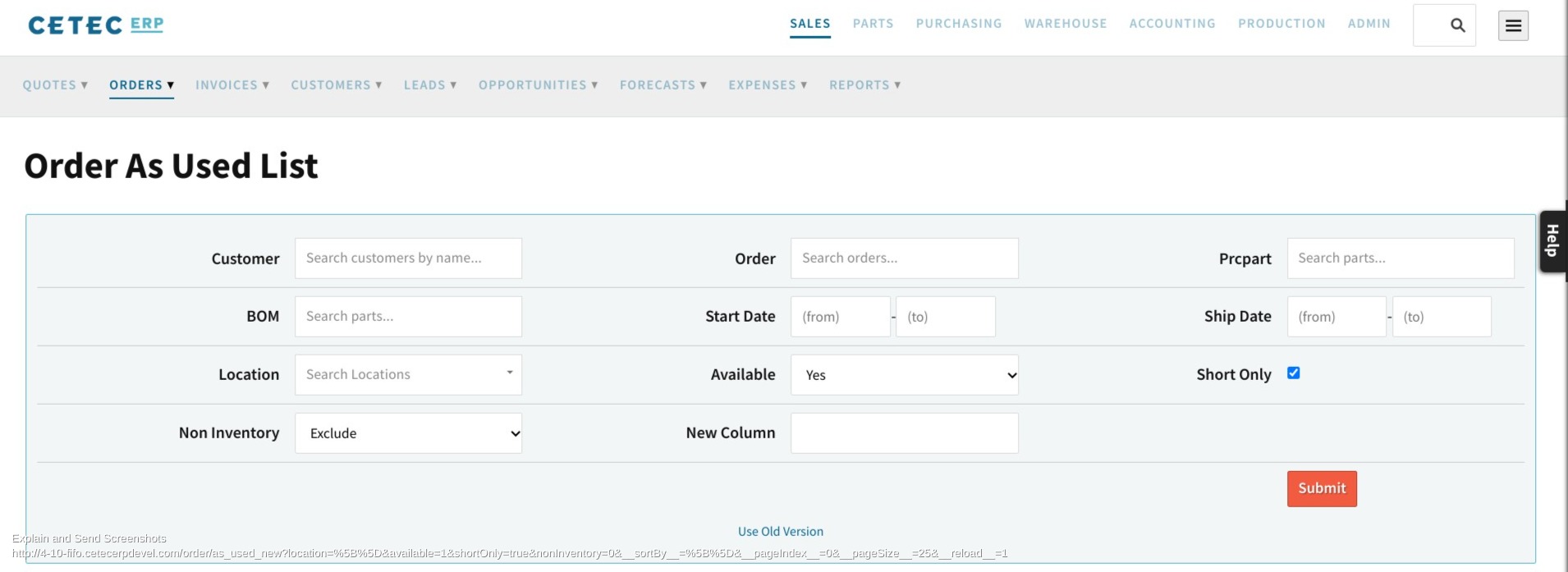
This report is a quick and easy way for warehouse and production to view orders that have been short-picked and are waiting on parts that are actually in stock. Arm your team with reports like the Order As Used to help keep orders moving and jobs shipping. For more details on the Order As Used report, check out our detailed guide.
