Cetec ERP 3.0
Cloud ERP Software Regularly, Remotely Updated
Along with continual remote site maintenance, Cetec ERP releases a software update every several weeks to all of our customers’ environments as part of their monthly subscription to a modern cloud ERP solution. Upgrades and fixes are inspired in-part by customer feedback as well as industry-driven innovation.
The latest release, Cetec ERP 3.0, deploys to beta environments today. Below are all of the exciting improvements included in this version!

Important New Features
- User role restriction enhancements across customer quotes, orders, and invoices. By default, normal sales users inside Cetec ERP will only be able to see their own sales quotes, orders, and invoices; having the “Sales” role only is no longer enough to see all quotes, orders, and invoices!
- Users who need to see all Quotes should be given the AllQuotes role. Otherwise, they will only see Quotes that they own, or that they are assigned to via a Sales Assocation (e.g. Inside Sales, Outside Sales). At minimum, the Sales, Manager, Admin, AllQuotes, or Engineer Role is required to be able to view a Quote!
- Users who need to see all Orders should be given the AllQuotes or AllInvoices role. Otherwise, they will only see Orders that they own, or that they are assigned to via a Sales Association (e.g. Inside Sales, Outside Sales). At minimum, the Sales, Manager, AllQuotes, or AllInvoices Role is required to be able to view an Order!
- Users who need to see all Invoices should be given the AllInvoices role. Otherwise, they will only see Invoices that they own, or that they are assigned to via a Sales Association (e.g. Inside Sales, Outside Sales). At minimum, the Sales, Manager, Admin, or AllInvoices Role is required to be able to view an invoice!
- New config value: “Restrict View Of Customers To Customer Associations”. If this value is turned on (i.e. set to ‘1’), a normal sales user (i.e. a user that does NOT have an AllQuotes or AllInvoices role assigned) will not be able to view any customers other than the ones they are assigned to via a Customer Association (e.g. Inside Sales, Outside Sales). Note, users with Admin or Manager role will still be able to see all customers.
-
Additional user role restriction enhancements: new roles for ‘BlockOrderEntry’ and ‘BlockOrderEdit’ to block Order entry/modification respectively
-
Additional user role restriction enhancements: ability to view certain vendors marked as “Accounting Only”. There is a new feature on the vendor edit screen lets you toggle on/off vendors as “accounting only”; only Admin/Accounting role users will be able to turn that flag on or off. For users that do NOT have the Accounting role, the system will not allow vendors flagged as “Accounting Only” to display on the Vendor List. Furthermore, if the user doesn’t have the Accounting role, the vendor will not show up in any searches for that vendor. It would be as if the vendor didn’t exist (any user without the accounting role wouldn’t be able to find that vendor at all in the system)
- New labor efficiency report based on Order “Work Locations” on the router (labor plan) and/or Build Operations. Note, this report will be useful for companies who:
- Have work locations modeled in labor plans for BOMs and work orders
- Track time on shop floor against work orders at specific work locations
- Track number of pieces completed per work segment (start time / stop time) logged OR track which build operation(s) are being performed per work segment (start time / stop time)
-
New config setting to control acceptable minimum Quote GM value on quotes, in order to prevent accidental mistakes (not intentional actions), as false lines can be placed on the quote to inflate the overall value, but then not ordered, or removed from the order
- New Note interface! Notes added to any object now appear like actual handwritten post-it notes
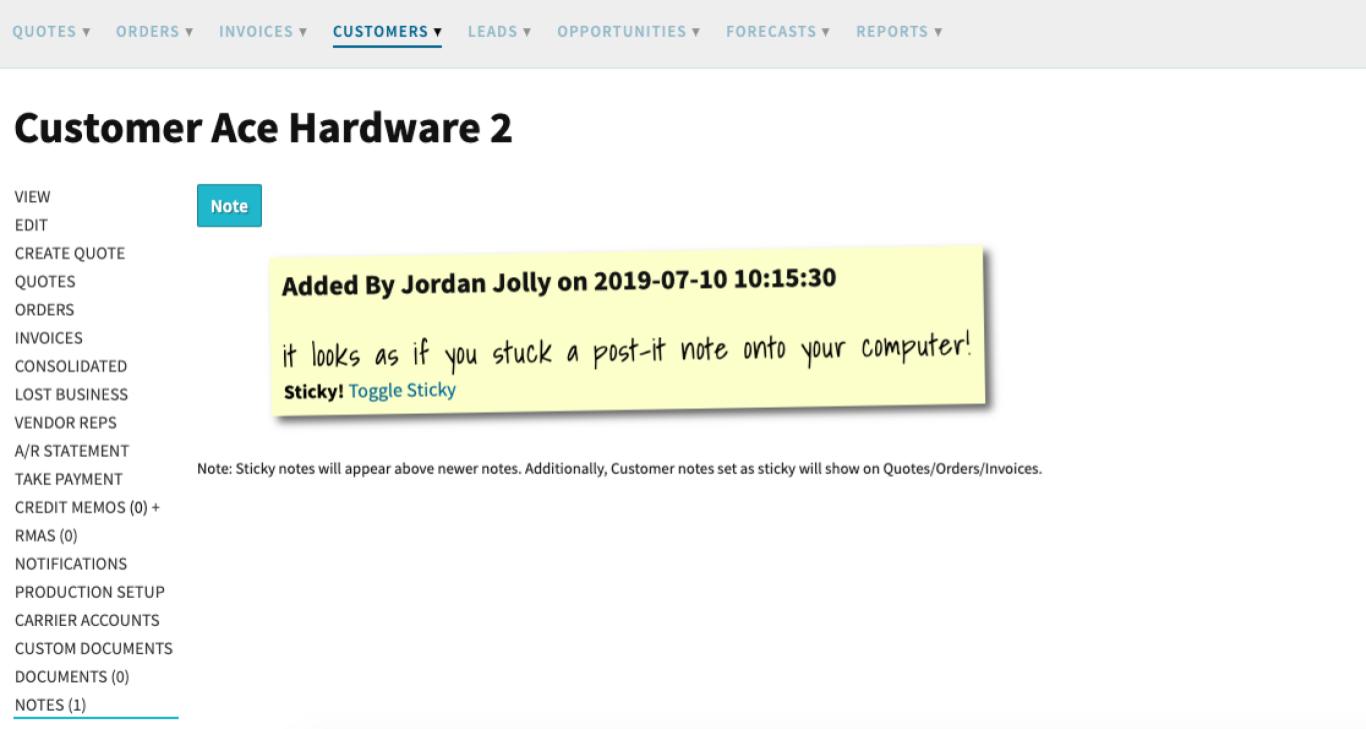
- New dashboard KPI widget on home page for weekly Cash In and weekly Cash Out; shows cash in / cash out by week for current week plus next four weeks. These values pull from cash deposits and/or payments to any G/L account marked as a Cash account

Other New Features
-
From work order documents screen, add ability to overwrite default Date Code date to publish on Certificate of Conformance (C.O.C.) auto-print before printing
-
If a non-conforming part number has a bonus column (user-defined field) specified, that field will now display in the Non-Conformance Report (NCR List)
-
Customer FOB and Customer payment terms are now reportable on the Sales History report (Invoice List)
-
New feature will automatically create a voucher template with the PO Line Receipt attached every single time you receive in a PO Line Item. Note: this means that POs with multiple lines would have multiple vouchers created for each line received. To enable this behavior turn ON (set to ‘1’) config value “Auto Voucher PO Line Receipts”.
-
Customer user-defined fields (i.e. “bonus columns”) may now be defined on FIFO (first in / first out) Receipts. This is helpful if your company is required to track lot/receipt-level information beyond what Cetec offers at that level by default (i.e. beyond date code, lot code, and revision). FIFO bonus columns defined in Maintenance » Data Maintenance » FIFOIX will then be visible on the Part inventory/receipt screen (click the bin EDIT button to view), the Receiving screen, and the Parts » Views/Lists » List By Bin.
-
Add ability to commit quote price breaks to the global Part record from the quote only if no part resale/price breaks exist already. Resale breaks will register to the part record after updating the quote line and either 1- downloading the Quote PDF (or sending via email); or 2- Committing Quote to Order. You can enable this behavior by turning ON (i.e. set to ‘1’) the config value “Quote - Commit Quote Price Breaks To Part If None Exist”.
-
New feature: Ship & Debits. Will not show by default (will only show on Quote / Order / Invoice left side-nav menus if Ship & Debits exist). Note: this feature is likely only useful for Distribution companies who engage in Ship & Debit contracts with their vendors (passing special pricing onto their customers).
-
New purchase order reporting enhancement: you may now search across all open POs on the “PO Comment” field.
-
PO Entry (i.e. pQuote to PO conversion) will now be disabled if the vendor specified on the pQuote is set to “On Hold”.
-
Now, when creating a “one-off” check (i.e. an A/P Check payment with no voucher attached), the system will prompt as suggestion to auto-create a vendor record in your system to go along with the check. This way, you can manage the vendor address on the vendor record to display the address on the check remittance.
-
You may now define custom user defined fields (Bonus Columns) on a Customer and Quote; if the bonus column “technical name” match identically between the Customer and the Quote, then when you create a quote/order/invoice for that customer, the setting populated on the Customer will automatically propagate down to the quote and automatically set on the quote.
As always, the Cetec ERP team is excited to introduce these new features to the platform, continually improving our product, and keeping up with the latest in industry standards so that our customers stay ahead of the game.
If you would like to see how the newest features in Cetec ERP and the overall modern cloud platform can benefit your growing manufacturing or distributing business, begin a free, 30-day trial today!
