Automate Spreadsheet Updates With Excel Web Source Data Linking
When you create spreadsheets, it’s always a pain to deal with constant updating of data. Wouldn’t you rather have a system that allows you to easily integrate your Cetec ERP data with your Excel Spreadsheets? Wouldn’t it be better to just build a spreadsheet one time and not have to worry about the data being ‘Out-Of-Date’ or not current.
Because Cetec ERP is web-native with a modern and extensible API, it can seamlessly link your custom spreadsheets to auto-pull data to Excel at the push of a button. Using Excel’s Web Source Data Linking feature, you can link the data from Cetec ERP’s web-native ERP system (through our API) to your Excel systems.
Don’t take our word for it, check out this testimonial from one of our Cetec ERP users at an aerospace manufacturing company in Florida:
Using the Cetec ERP provided APIs in conjunction with Excel’s web source data linking is currently my favorite Cetec feature. I don’t think it gets nearly the publicity it deserves. I’ve created a lot of complex reports in Excel (pivot tables, chart metrics, KPI dashboards, etc) that source their core data using the Cetec APIs. Once I invest the upfront time in structuring the Excel reports, I just hand them off to the various department heads. They simply click “Refresh All” to render the report with live up-to-the-minute data anytime they are reviewing their department metrics. Essentially, it completely obsoletes the need for Crystal Reports (or any of their various derivatives) without requiring a Computer Science degree to implement. It’s really opened up the ability for some of the less data-savvy managers to monitor their department performance and strive to meet more realistic goals with truly measurable levels of success.
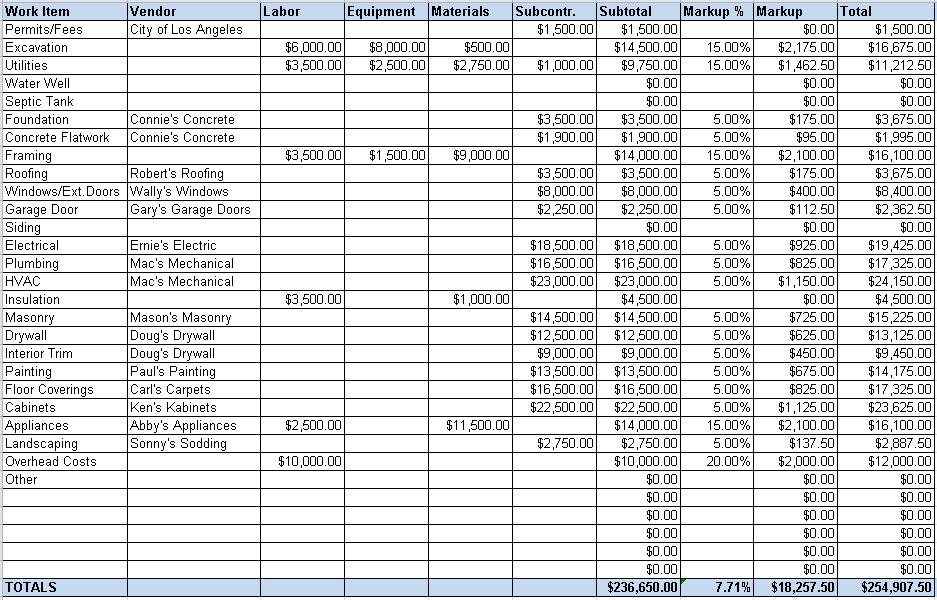
Let Cetec ERP be the versatile system your company needs. We strive to grow our customer’s business and set them up for success. We would love to discuss with you about your company and if/how you would want to do an ERP transition.
